⭐ Overview
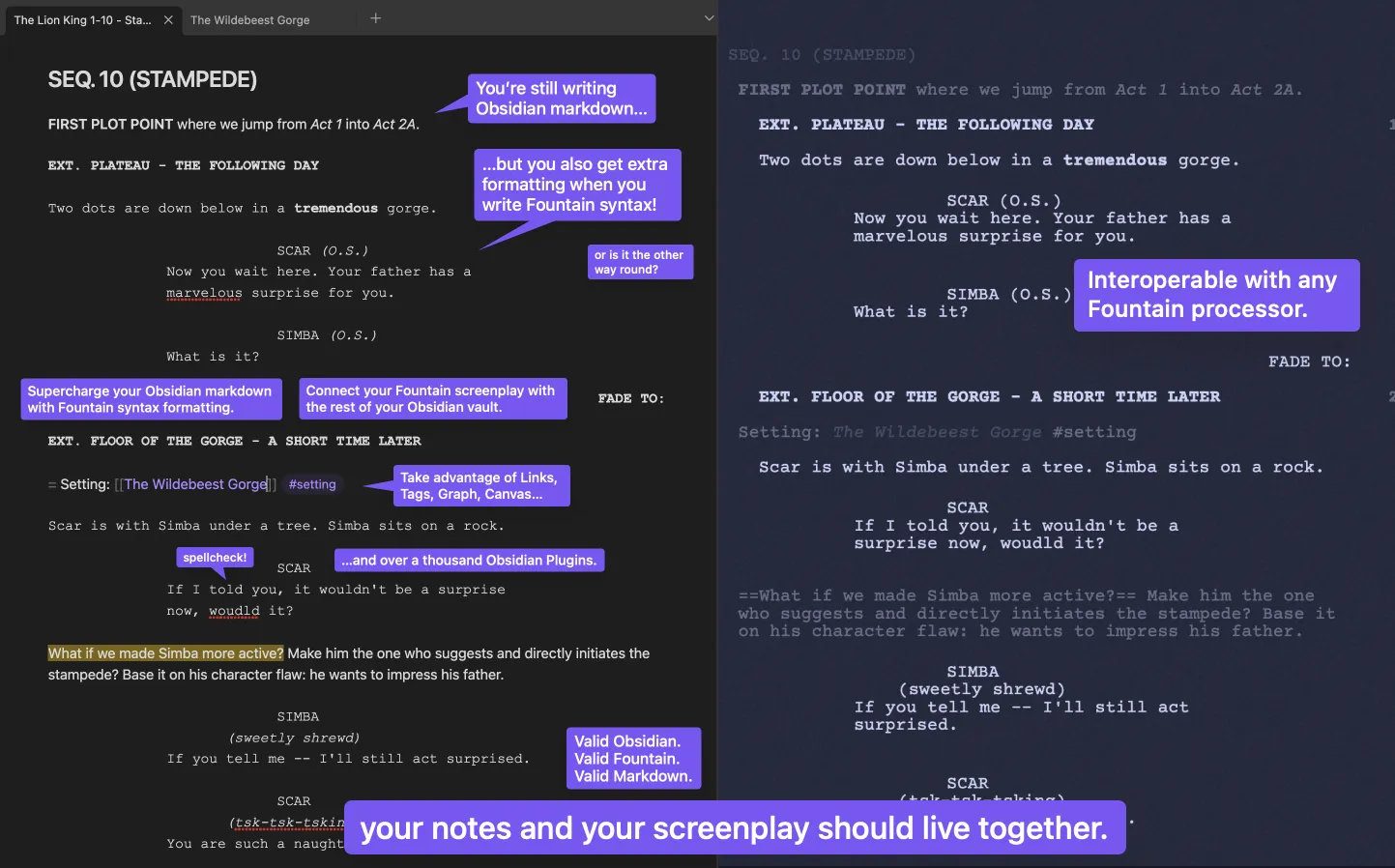
📺 Youtube Demo: Obsidian Fountain - Live Editor (Plugin Showcase)
🎯 Goals
Section titled “🎯 Goals”| 📍 | Make Obsidian an impressive option for writing screenplays |
|---|---|
| 🔗 | The main selling point is to be able to connect/link/annotate your helper notes directly with your screenplay, at the exact location where you referenced it, by allowing Markdown links/tags/extended syntax. |
| 🤞 | The 2nd selling point is to integrate the Fountain screenwriting workflow with all of Obsidian’s ecosystem that fosters idea-exploration and knowledge-management (Plus, psssst, it’s FREE). |
| 🧩 | In a similar vein, certain Obsidian plugins can add sorely missing features in your Fountain screenplay writing workflow. The chief missing jigsaw piece that bothers me is that Fountain requires all your content in a single file — which can get tedious when you have 120+ pages. There’s an Obsidian plugin solution for this, and likely one for any problem. |
| 🔎 | Competition does not mean lack of cooperation! As explained in our design principle of scope, this plugin will try to not do double-work if possible, and will try to outsource/handover features to other Synergistic Tools! |
✨ Features
Section titled “✨ Features”- 🎨 Get Fountain syntax highlighting in Editing View (Source mode or Live Preview)!
- ✅ Specify which individual notes get Fountain styling
- 🛁 Enjoy extended Obsidian syntax where possible — bring your regular Obsidian markdown, tools, plugins, and workflow!
- 🧰 Leverage Obsidian!Markdown: Use Links, Tags, Embedded Notes / Images / Audio, Graph…
- 🛏️ Feel at home: Fountain’s Section and Emphasis syntax don’t add new styles — which means they’ll look like familiar Obsidian Headings and inline text styles!
- 🪓 Opt-out into regular Obsidian!Markdown syntax highlighting with Fountain’s Synopsis token or Obsidian’s blockquotes!
- 🤝 Combine with your favorite Obsidian community plugins like Longform!
- 🔧 Fine-tune the styling using CSS snippets…
- 🧑💻 Hack in missing features — with Obsidian’s open-contribution development, there’ll be no more “it would’ve been perfect, if only they had x feature”!
📖 See Design Guidelines to understand our implementation!
You may also want to check out the similar Obsidian Fountain plugin!
🗺️ Quicklinks
Section titled “🗺️ Quicklinks”Choose your adventure:
What’s “Obsidian”? What’s “Fountain”? 🧰 Our Toolset
I'm familiar with Obsidian and Fountain, but why use them together? 🎯 Why this project?