⚖️ Formatting Syntax Parity
This is a table to compare this plugin’s formatting with the full official Fountain syntax.
See Syntax – Fountain for the official original Fountain syntax reference, detailed.
Legend
Section titled “Legend”| Key | Description |
|---|---|
| ✅ | 100% handled, should handle all edge cases |
| ☑️ | Obsidian markdown formatter natively handles it |
| 🚧 | Handled, but has minor issues |
| 📆 | Currently unhandled, low priority, but planned for the future |
| ❌ | Will not be handled |
| 🥊 | Fountain formatting conflicts with native Obsidian formatting |
Comparison Table
Section titled “Comparison Table”| Fountain Formatting | Status |
|---|---|
| Scene Heading | ✅ |
| Scene Heading (forced) | ✅ |
| Scene Heading → Scene Numbers (see issue#47) | 📆 |
| Action | ✅ |
| Action (forced) | ✅ |
| Character | ✅ |
| Character → Character Extensions | ✅ |
| Character (forced) | ✅ |
| Dialogue | ✅ |
| Parenthetical | ✅ |
| Dual Dialogue (see issue#20) | ❌ |
| Lyrics | ✅ |
| Transition | ✅ |
| Transition (forced) | ✅ |
| Centered Text | ✅, 🥊 |
| Emphasis | |
| Emphasis → Italics | ☑️ |
| Emphasis → Bold | ☑️ |
| Emphasis → Underline | 📆, 🥊 |
| Title Page | ☑️ |
| Page Breaks (see issue#11) | 📆 |
| Punctuation (preservation) | ☑️ |
| Line Breaks | ✅ |
| Indenting | ❌, 🥊 |
| Notes | ❌, 🥊 |
| Boneyard | 🚧 |
| Sections | ☑️ |
| Synopses | ✅ |
Comments
Section titled “Comments”🥊 Syntax Conflicts
Section titled “🥊 Syntax Conflicts”There are a few minor cases where there is a conflict between Fountain syntax and Markdown formatting styling. See Syntax Conflicts for more details.
Indenting is not handled
Section titled “Indenting is not handled”Obsidian parses indentations as inline code. However, Fountain’s indentations are meant to be purely visual and optional, and since this plugin aids the visual live formatting, then manual forced indentation is irrelevant.
There is the use case of indented Action blocks, e.g. in the script, an address on a postcard is to be shown on the screen. However, I think Obsidian’s formatting is actually usable, even somewhat aesthetic!
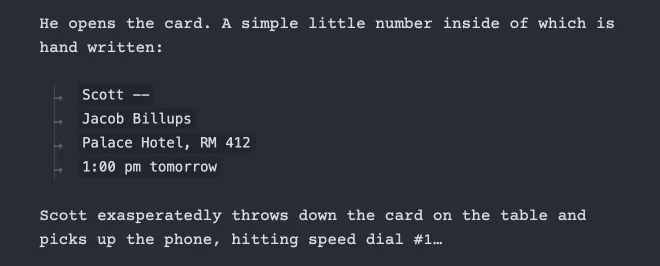
Unhandled cases are still valid Fountain
Section titled “Unhandled cases are still valid Fountain”Note that while a formatting may not be handled by the plugin, and the styling may be missing or weird — it can still be typed out in plaintext, and external tools can still read it if it is used correctly!
What’s next?
Section titled “What’s next?”- Design Guidelines for how this plugin’s Fountain-Markdown hybrid syntax was decided.
- Known Issues to see if formatting problems were already reported.
- Syntax Conflicts to understand how conflicts in syntax are handled.